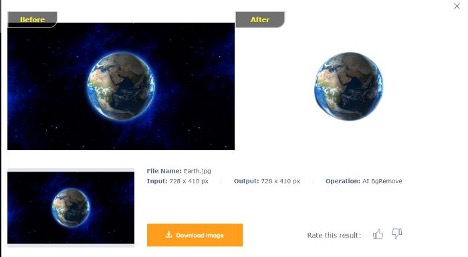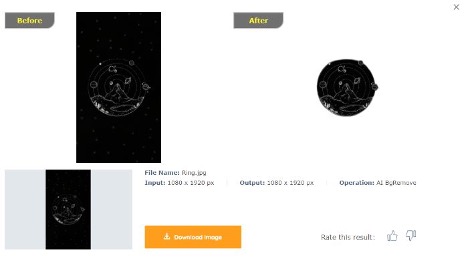Last Updated on: 22nd November 2023, 05:06 am
You must have come across a really good image with not so good backgrounds or even resolutions. This happens many times since there are just too many images going around in the Internet and then we need to remove background from images by using an image background remover tool, which we usually find online. The issue there is that many of these applications are simply not cut out for such tasks and because of their lacking design, your output image is not what you expect. Users often need to remove image background with the image that they need still intact.
We will be reviewing the online image background remover software that goes by Vance AI Background Remover, with which you can remove background from images automatically and safely. We will also show you how to remove background from image by using this tool. You can use this tool to remove background from image cleanly and then use the remaining portion of the image for various other designing tasks. You could also first remove background and then replace the transparent background with some other background design. The options are endless.
Features of Vance AI Background Remover
As said before, you can swap backgrounds once you have removed the original one. With AI Background Remover, you may not need to visit other websites to swap backgrounds. It has its own collection of solid colored backgrounds that are applied to the image with a single click. Moreover, it also has a few scenic backgrounds that fit exactly into the image easily. Use this tool and test it after the image processing is done with.
The “AI” in this tool and all other Vance AI’s tools stand for Artificial Intelligence. These tools are all built from ConvNet technology, which is a proven and well established image processing technology. It has its roots in AI and Deep Learning techniques and uses them to analyze images in extreme detail so as to process them. Additionally, these technologies are really good at automating tasks. You, as a user, only need to upload an image and wait for the tool to do the rest. You also won’t need to download any tools prior to using this online application. The application is powerful enough to handle everything.
If you are using any of Vance AI’s tools, you need not worry about the security of your images. According to their online protocol for images, all uploaded images are deleted within 24 hours of them being uploaded. This makes sure that none of your images stay online for too long, as this puts them in risk of being stolen or misused.
Vance AI offers a desktop software version of their tools as well. So, if you are someone who prefers offline usage over online, you can simply download their free software from the official website.
Prices
It is a free image background remover though only for 5 uses. After 5 uses, you will run out of image credits and will need to buy a plan. Regardless, Vance AI does offer 5 credits every month with access to standard features of Vance anyway. So, for users who rarely use image editors, the free version is more than enough for them to use repeatedly.
They also provide two paid options for users who need the tool regularly. The two options are Basic and Pro accounts. The Basic account will set you back $9.90 per month for 200 credits offered each month. Similarly, the Pro account costs $19.90 per month for 500 credits offered each month. Both paid accounts provide some really useful benefits. Most of all, you can batch process 5 or 10 images, which saves a lot of time and is really impressive for an AI based application. You simply need to upload images and let them process on their own. Other benefits include customer service, higher thresholds on image sizes and resolutions, etc.
How to use
- Use this background remover link to access the site and then click on Upload Image.
- Upload an image from the sign and then click on Continue.
- Now, wait for the image to process and download it by using the Download button.
Removed Backgrounds from AI Background Remover
This is accurately done. You can further use the sphere by enhancing it using Vance AI Image Enlarger. It is a tool to increase image size and quality simultaneously.
Conclusion
The Vance AI Background Remover is a really good tool to use. It has good features, great prices, and excellent performance.