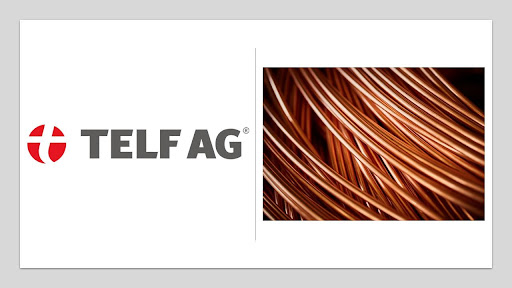Last Updated on: 22nd November 2023, 08:09 am
Google My Business is a free tool that helps businesses manage their online presence across Google, including Google Search and Google Maps. It is a platform that allows businesses to create and update their business information, such as their address, phone number, website, and hours of operation. This information is then displayed in Google search results and on Google Maps, making it easier for potential customers to find and contact the business.
Having a Google My Business listing is important for businesses of all sizes, as it can help them reach more customers and improve their online visibility. By providing accurate and up-to-date information, businesses can increase their chances of showing up in relevant search results and attracting new customers. Additionally, Google My Business allows businesses to interact with customers by responding to reviews and messages, which can help build trust and loyalty. Overall, Google My Business is a valuable tool for businesses looking to improve their online presence and connect with more customers.
What Is Google My Business?
Overview
Google My Business is a free online tool that helps businesses manage their online presence across Google, including Google Search and Google Maps. It allows businesses to create a business profile, manage their business information, and interact with customers.
With Google My Business, businesses can create a listing that includes their business name, address, phone number, website, hours of operation, and other relevant information. This listing appears when someone searches for the business on Google Search or Google Maps.
Benefits
There are several benefits of using Google My Business for your business:
- Increased visibility: By creating a business profile on Google, you can increase your visibility on Google Search and Google Maps. This can help you reach more potential customers who are searching for businesses like yours.
- Accurate and complete information: With Google My Business, you can ensure that your business information is accurate and complete. This includes your business name, address, phone number, website, hours of operation, and more. Having accurate and complete information can help customers find your business more easily and can improve their overall experience.
- Interact with customers: Google My Business allows you to interact with customers by responding to reviews, answering questions, and posting updates. This can help you build relationships with your customers and improve your online reputation.
- Manage your business information: With Google My Business, you can easily manage your business information across Google. This includes updating your business hours, adding photos, and more.
- Free: Google My Business is completely free to use. There are no fees or charges for creating a business profile or managing your business information.
Overall, Google My Business is a valuable tool for businesses of all sizes. By creating a business profile and managing your business information, you can increase your visibility, improve your online reputation, and reach more potential customers.
Why Do I Need Google My Business?
Google My Business (GMB) is a free tool that businesses can use to manage their online presence across Google, including Search and Maps. By creating and verifying a GMB listing, businesses can improve their online visibility, engage with customers, and gain SEO benefits.
Improved Online Visibility
Having a GMB listing can help businesses show up in Google’s local pack, which is a set of three local businesses that appear at the top of the search results page. This can increase a business’s visibility and attract more customers.
Additionally, a GMB listing can provide important information about a business, such as its address, phone number, website, and hours of operation. This can make it easier for customers to find and contact the business.
Better Customer Engagement
With a GMB listing, businesses can engage with customers by responding to reviews, posting updates, and answering questions. This can help build trust and loyalty with customers, and encourage them to visit or use the business’s services again in the future.
SEO Benefits
Having a GMB listing can also provide SEO benefits for businesses. By verifying their listing and providing accurate and up-to-date information, businesses can improve their local SEO and increase their chances of appearing in the local pack.
Additionally, GMB provides analytics that can help businesses track their online performance and make informed decisions about their online presence.
Overall, having a GMB listing is an essential tool for businesses that want to improve their online visibility, engage with customers, and gain SEO benefits. By claiming and optimizing their listing, businesses can take advantage of this free tool and improve their online presence.
How to Create and Manage a Google My Business Account
Google My Business is a free tool that allows businesses to manage their online presence across Google, including Google Search and Google Maps. Creating and managing a Google My Business account is an essential step in improving your online visibility and attracting more customers. Here’s how to get started:
Creating an Account
To create a Google My Business account, follow these simple steps:
- Go to the Google My Business website and click “Start Now.”
- Enter your business name and address.
- If your business appears in the search results, select it. If not, click “Add your business to Google.”
- Choose a category that best describes your business.
- Enter your phone number and website (if you have one).
- Choose a verification option (more on that below).
- Click “Finish.”
Verifying Your Account
Verifying your Google My Business account is important to ensure that you are the owner or authorized representative of your business. There are several verification options available, including postcard, phone, email, and instant verification (if you’ve already verified your business with Google Search Console). Here’s how to verify your account:
- If you chose the postcard option, wait for the postcard to arrive at your business address. It usually takes 5-7 days.
- Once you receive the postcard, log in to your Google My Business account and enter the verification code.
- If you chose the phone or email option, enter the verification code that Google sends you.
- If you chose instant verification, your account will be verified automatically.
Optimizing Your Business Profile
Optimizing your Google My Business profile can help improve your online visibility and attract more customers. Here are some tips to optimize your profile:
- Add your business hours, phone number, website, and other relevant information.
- Add photos of your business, products, and services.
- Encourage customers to leave reviews on your profile.
- Use Google Posts to share updates, promotions, and events.
- Make sure your business information is accurate and up-to-date.
Managing Your Account
Once your Google My Business account is set up and verified, you can start managing it. Here are some things you can do to manage your account:
- Respond to customer reviews and address any concerns or issues.
- Monitor your online visibility and track your performance using Google Analytics.
- Use Google Insights to see how customers are finding and interacting with your business.
- Update your business information as needed (e.g., change of address, phone number, etc.).
- Use Google My Business to connect with customers and grow your business.
In conclusion, creating and managing a Google My Business account is essential for any business looking to improve its online visibility and attract more customers. By following the steps outlined above, you can set up and optimize your account to ensure that your business is easily discoverable on Google Search and Google Maps.