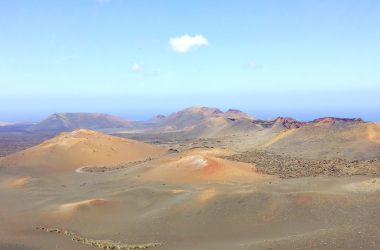Trading can be tricky when you’re dealing with software that isn’t always designed for your computer. Many traders using a Mac run into challenges when trying to set up their favorite trading platforms. You might worry about slow performance, installation problems, or not being able to access all the tools you need.
These frustrations can hold you back from trading smoothly and focusing on what really matters—making smart decisions in the market. If this sounds familiar, then learning how to get the most out of MT4 on your Mac can make a huge difference.
Get Comfortable with MT4 Basics on Mac
Before you can trade confidently, it’s important to understand the basics of MT4. This platform is one of the most popular in the world because it gives you charts, indicators, and order tools all in one place. On a Mac, it may not run the same way as on Windows unless you install it properly.
Taking the time to set it up correctly will help you avoid freezing screens or missing trade opportunities. Once installed, make sure you explore its key features, like placing demo trades or customizing charts, so you know how everything works before risking real money.
Optimize Your Mac Settings for Trading
Your Mac can handle trading smoothly if you optimize its performance. Background applications, heavy downloads, or software updates running while you trade can slow things down. Closing unnecessary programs and ensuring your Mac has enough free storage space can give MT4 room to operate effectively.
It also helps to keep your operating system updated so you can avoid unexpected glitches. When your Mac is performing well, your trading sessions will feel seamless instead of stressful.
Use Chart Tools Effectively
Charts are at the heart of any trading decision, and MT4 offers a wide range of charting tools. On your Mac, it’s helpful to set up chart templates so you don’t waste time rebuilding them every time you open the platform. You can adjust colors, timeframes, and indicators to fit your trading style.
The more you personalize your charts, the easier it becomes to spot patterns and make decisions quickly. This not only saves time but also reduces the chance of missing good trades.
Stay Organized with Your Trading Plan
Even with the right software, trading without a plan can lead to mistakes. Using MT4 on your Mac becomes more effective when you stick to clear goals and strategies.
For example, decide beforehand how much risk you’re willing to take per trade and what signals you’ll use to enter or exit the market. Having these rules written down helps you avoid emotional decisions. Your Mac setup and the platform’s tools will then support you, instead of becoming distractions.
Keep Security in Mind
When trading on a Mac, security should always be a priority. Make sure your Wi-Fi connection is private and your login details are protected.
MT4 allows you to set up strong passwords and use secure connections, which can help protect your account. Taking these steps ensures your focus stays on trading rather than worrying about possible risks outside the market.