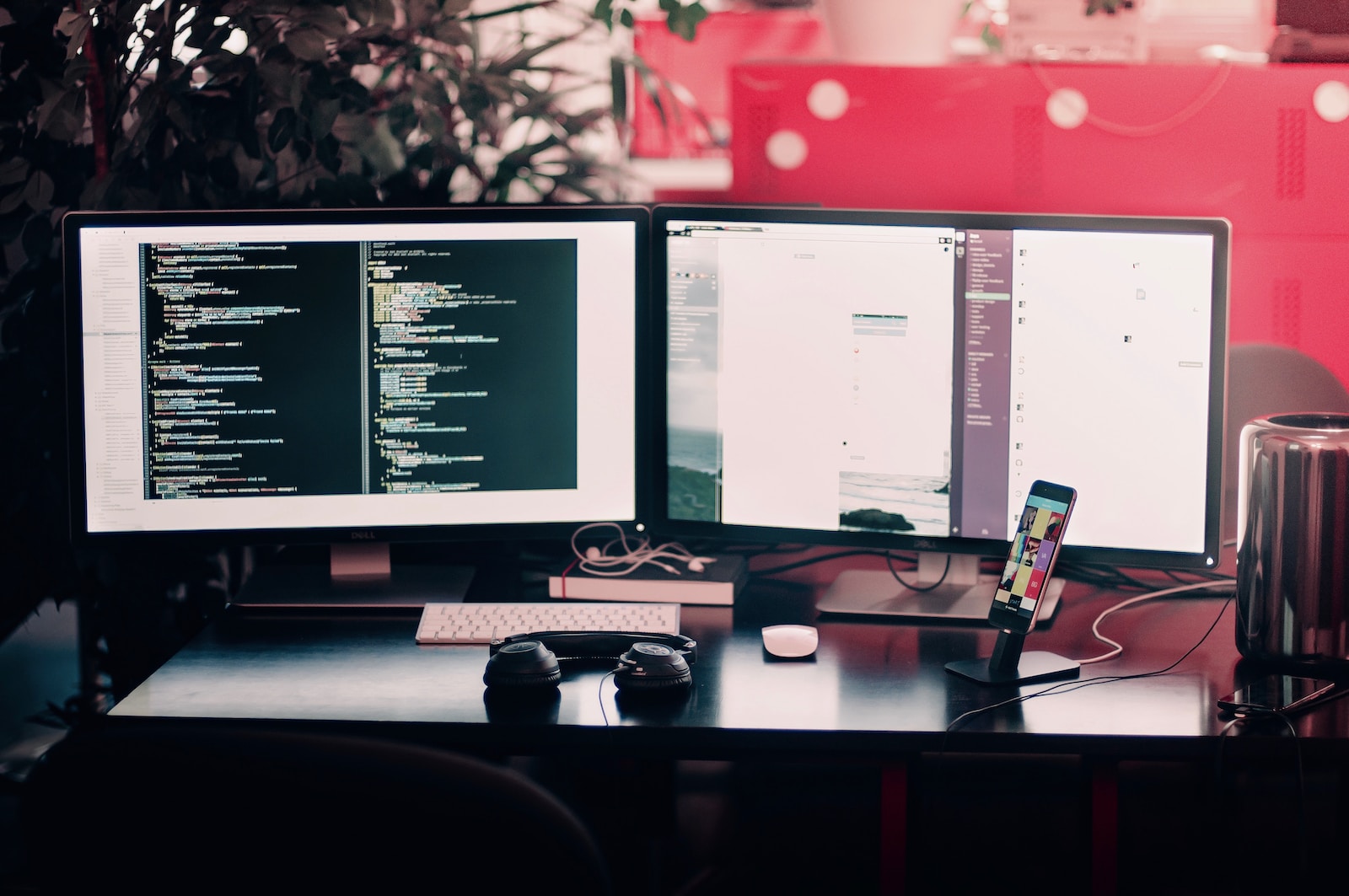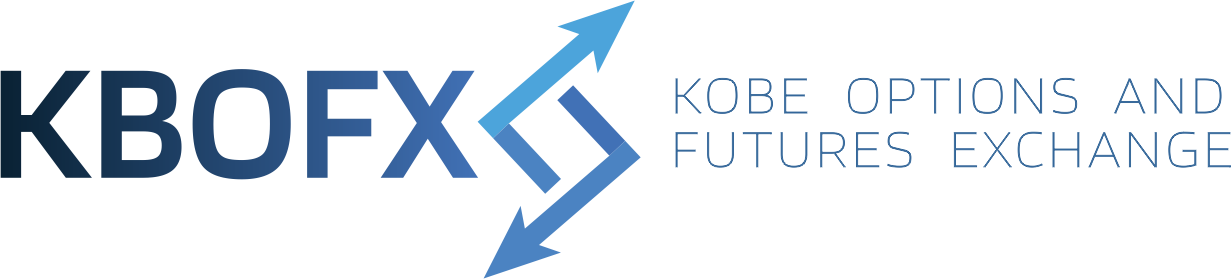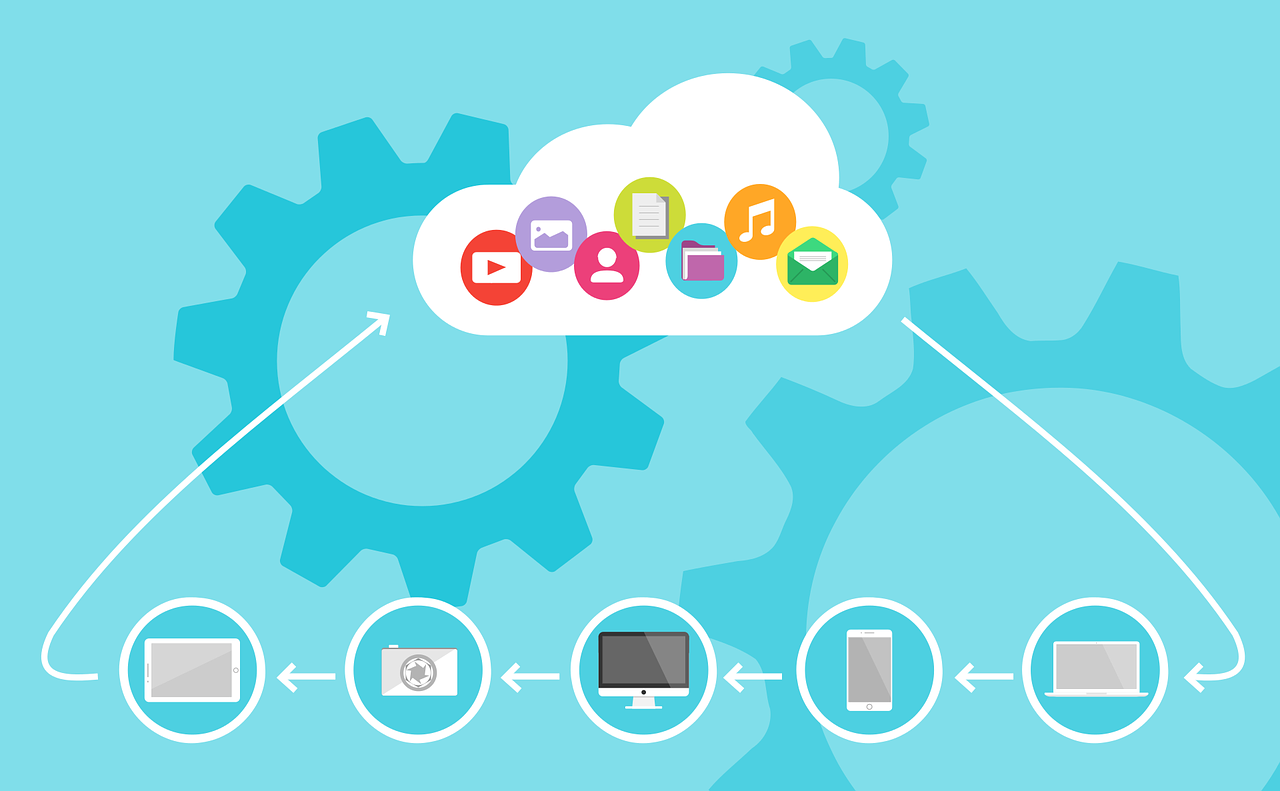Last Updated on: 22nd November 2023, 03:51 pm
Creating a comfortable and efficient home office space is more important than ever, as remote work becomes a popular choice for many professionals. One essential component for a productive workspace is a reliable and high-quality dual monitor setup. Utilising dual monitors can significantly improve your productivity by providing increased screen real estate to work with, and the ability to multitask with ease.
Dual monitor setups consist of two computer monitors linked together, expanding your display and allowing you to work on multiple applications simultaneously. This is particularly helpful for tasks like video editing, coding, and graphic design, where having a larger workspace can make a notable difference in efficiency. In addition, dual monitors can alleviate the strain of constantly switching between windows, reducing the risk of eye strain and fatigue.
When considering a dual monitor for your home office, it’s crucial to pay attention to factors such as screen size, resolution, and connectivity options. Choose monitors with adjustable stands to ensure ergonomic comfort, and opt for bezel-less designs for an uninterrupted visual experience. Additionally, consider monitors with advanced features such as colour accuracy and blue light filters, which can enhance your work experience.
After thorough research, we’ve compiled a list of the best dual monitors, specifically tailored for a home office setting. These top contenders combine excellent performance, functionality, and design to help you create the perfect home office setup for improved productivity.
Read Our Experts Choice Of The Best Dual Monitors for Home Office
Discover our top picks for the best dual monitors, perfect for enhancing productivity and optimising your home office setup.
ViewSonic VA2256-MHD_H2 Dual Pack Monitors
The ViewSonic VA2256-MHD_H2 dual pack is a great option for those seeking versatile monitors with enhanced viewing comfort for their home office.
Pros
- Full HD and high refresh rate
- Dual pack for dual-screen setup
- Flicker-Free technology and Blue Light Filter
Cons
- No monitor stands included
- Requires additional cables and screws
- No height adjustment feature
The ViewSonic VA2256-MHD_H2 dual pack offers a pair of 22-inch Full HD monitors that provides users with an immersive and comfortable viewing experience. This dual pack comes with monitors that have thin bezels and a 75Hz refresh rate, ensuring sharp visuals and seamless performance. Additionally, their Flicker-Free technology and Blue Light Filter significantly reduce eye strain and fatigue, making them ideal for long hours of work.
One of the downsides to the VA2256-MHD_H2 dual pack is that it doesn’t include monitor stands, requiring users to purchase their own separate stands or mounts. Furthermore, the package only comes with one HDMI cable, so an additional cable will need to be purchased for a complete dual-screen setup. Also, buyers should note that the necessary M4, 8mm-long machine screws are not included in the box.
The lack of height adjustment in the monitors may pose a slight inconvenience for some users. However, their sleek and slim design, coupled with the impressive Full HD resolution, makes this dual pack a smart choice for home office setups. With the ViewSonic VA2256-MHD_H2 monitors, you can expect clear, crisp visuals and an enjoyable dual-screen working experience. Just remember to be prepared for the additional costs associated with cables, screws, and monitor stands.
HP Home Office Bundle with Dual E223 Monitors
A comprehensive bundle that makes setting up a home office a breeze, although the monitors lack built-in speakers.
Pros
- Easy setup and installation
- Space-saving design with adjustable dual monitor stand
- Comes with numerous useful accessories
Cons
- Monitors do not have integrated speakers
- Mouse and keyboard quality not up to par for some users
- Curiously, includes a Lenovo dock instead of HP
The HP Home Office Bundle offers an all-in-one solution for those needing to set up a dual monitor workstation at home. The bundle includes two 22-inch HP EliteDisplay E223 LED-backlit LCD monitors with Full HD resolution and In-Plane Switching (IPS) technology, ensuring vibrant colours across a wide viewing angle. The adjustable dual monitor stand helps clear up valuable desk space, while the included USB-C Dock provides seamless connectivity for devices, accessories, and additional displays.
Setting up the HP Home Office Bundle is incredibly simple, making it a smooth experience even for those who are not tech-savvy. With HDMI, VGA, and DisplayPort inputs, the monitors can work effortlessly with various devices. The addition of a 12-outlet home/office surge protector, wireless keyboard and mouse combo, gel wrist and mouse pads, and a 32GB USB 2.0 flash drive makes this bundle a complete package for productivity. Furthermore, the LCD cleaning kit and 25-pack wire management kit keep the workspace neat and well-maintained.
However, it is essential to note that the monitors in the HP Home Office Bundle do not have built-in speakers. For those requiring audio output, external speakers or headphones will be necessary. Some users have also reported disappointment in the quality of the mouse and keyboard, feeling they do not match the standard of the rest of the bundle. Additionally, the inclusion of a Lenovo dock instead of an HP dock might be a drawback for some buyers.
Overall, the HP Home Office Bundle with dual E223 monitors provides a convenient and comprehensive solution for setting up a home office. With easy setup, space-saving design, and a variety of practical accessories, the bundle is an excellent choice – just be prepared to invest in external speakers if audio is a requirement.
ViewSonic VG2448_H2 24 Inch Dual Pack Head-Only Monitors
The ViewSonic VG2448_H2 dual pack monitors are a solid choice for enhancing your home office setup with their impressive display quality and efficient design.
Pros
- Full HD (1920x1080p) resolution for crisp visuals
- Wide-angle viewing with slim bezel IPS panel
- Flexible connectivity options with HDMI, DisplayPort, and USB inputs
Cons
- Sold without monitor stands
- Eco-friendly packaging might not offer the best protection during shipping
- Heavier than other monitors in their class
The ViewSonic VG2448_H2 24 Inch Dual Pack Head-Only Monitors stand out for their excellent high-definition display and slim bezel design. The Full HD resolution ensures that text, images, and videos are rendered with stunning clarity, making it perfect for multitasking in a home office environment.
When it comes to connectivity, the VG2448_H2 offers a range of options, including HDMI, DisplayPort, and USB inputs. This allows for seamless integration with various devices such as laptops, PCs, Macs, and POS systems. The monitors’ design also offers ease of installation, with standard compatible mounting available for dual-screen setups.
One downside is that these monitors are sold without stands, which might be inconvenient for some users. Additionally, the eco-friendly, easy-open packaging, while minimizing waste and recycling costs, may not provide sufficient protection during shipping. These monitors are also on the heavier side of the spectrum, which could be a concern for those with limited desk space.
In conclusion, the ViewSonic VG2448_H2 24 Inch Dual Pack Head-Only Monitors offer a fantastic display experience and versatile connectivity options, making them a strong choice for any home office. However, be prepared for the lack of stands and the trade-offs of eco-friendly packaging.
HP P224 21.5 Inch Monitor Bundle with Desk Mount Clamp Dual Monitor Stand
The HP P224 Monitor Bundle is a perfect addition to your home office setup with its sleek design, impressive visuals, and streamlined connectivity.
Pros
- Efficient dual-screen workspace
- Full HD 1080p resolution and 3-sided micro-edge bezel
- Wide viewing angle with IPS technology
Cons
- Some issues with HDMI connection stability
- Limited fine adjustments for screen alignment
- Heavier than other monitor models at 35 pounds
The HP P224 21.5 Inch Monitor Bundle is a fantastic solution for creating an efficient home office workspace. This bundle includes two monitors and a desk mount clamp dual monitor stand, freeing up your desk space and allowing you to work comfortably with multiple applications side by side. The sleek design of the monitor features a 21.5-inch diagonal Full HD screen with vibrant 1080p resolution and a 3-sided micro-edge bezel that supports virtually seamless multi-display setups.
The visuals are exceptional, with consistent, vibrant colours across a wide viewing angle made possible by In-Plane Switching (IPS) technology. This ensures that you have a comfortable and clear view of your work, no matter which direction you look at the screens. The monitors have simple and convenient connectivity, working with your most frequently-used devices via HDMI, DisplayPort, and VGA ports.
However, there are some downsides to the HP P224 Monitor Bundle. Some users have reported issues with HDMI connection stability when the screens go to sleep, causing a need to unplug and replug the device occasionally. Additionally, the monitors have limited fine adjustments for screen alignment, which may be an issue for users who require precise alignment. Lastly, the monitors are on the heavier side, with a total weight of 35 pounds.
Overall, the HP P224 21.5 Inch Monitor Bundle with Desk Mount Clamp Dual Monitor Stand is a fantastic option for improving your home office setup. With its space-saving design, impressive visuals, and streamlined connectivity, it could be the perfect addition to enhance your productivity.
HUANUO Dual Monitor Stand for Home Office
The HUANUO Dual Monitor Stand offers a versatile and sturdy solution for elevating and adjusting dual monitors in a home office setting.
Pros
- Easy installation in under 10 minutes
- Strong and stable construction
- Wide range of motion for optimal viewing angles
Cons
- May require a shim for secure clamping
- Some users may desire additional features
- Adjustments may need some fine-tuning
The HUANUO Dual Monitor Stand is designed to accommodate two 13″ to 27″ monitors with a weight capacity of 4.4 to 14.3lbs each. Its gas spring system allows for smooth and precise adjustments of the monitors’ position, offering a comfortable viewing experience and improving overall posture.
This monitor stand is compatible with both C clamp and grommet mounting options, fitting desks with or without a hole. It provides a stable and secure hold for the monitors, preventing them from wobbling or accidentally falling. The mount’s movements include swivelling, tilting, and rotating, enabling users to find their preferred angles quickly and easily.
One potential issue some users may face is the need for a small wood shim to secure the clamp if they are not drilling into their desk. However, overall the HUANUO Dual Monitor Stand is an excellent choice for anyone looking to enhance their home office setup with its strong construction, easy installation, and wide range of motion.
Packard Bell 27 Inch Monitor FHD
A great choice for a home office dual monitor setup, offering smooth performance and high-quality visuals at an affordable price.
Pros
- High-quality visuals with a 1920 x 1080p resolution
- Smooth gaming and office experience with a 75 Hz refresh rate and 5 ms response time
- VESA mount compatibility and adjustable stand for ergonomic setup
Cons
- Stand may not be as sturdy as some competitors
- USB for keyboard and mouse not always included in the package
- The monitor speakers might not be suitable for everyone’s audio preferences
The Packard Bell 27 Inch Monitor FHD offers sharp and clear visuals, making it perfect for both gaming and professional tasks. The 1920 x 1080p resolution ensures everything on screen is detailed, while the 75 Hz refresh rate and 5 ms response time provide a smooth and seamless experience.
I found the setup to be relatively simple, and the VESA mount compatibility is an added benefit for those looking to create a more organised and ergonomic workspace. The adjustable stand also allows you to easily find a comfortable viewing angle by tilting the monitor.
However, I noticed that the stand isn’t as sturdy as some other monitors in the market, which can be a concern if you plan to frequently adjust the screen. Also, while the monitor speakers are adequate, they might not be suitable for music enthusiasts or those who require high-quality audio performance.
Overall, the Packard Bell 27 Inch Monitor FHD is an excellent choice for those looking for an affordable dual monitor setup for their home office. The high-quality visuals, smooth performance, and VESA mount compatibility outweigh the minor drawbacks, making it worth considering for your next purchase.
Acer 21.5 Inch Full HD IPS Ultra-Thin Monitor
The Acer 21.5 Inch Full HD IPS Ultra-Thin Monitor is a great value for money option for those looking to upgrade their home office setup.
Pros
- Stylish ultra-thin design
- High-resolution IPS display
- HDMI and VGA inputs
Cons
- No VESA mount compatibility
- Standby power consumption at 450 maw
- 4.41 pounds weight without stand
The Acer 21.5 Inch Full HD IPS Ultra-Thin Monitor offers a sleek and modern design, perfect for any home office. Its ultra-thin profile makes it a space-saving choice for those with limited desk space. The high-definition IPS display provides vibrant colours and sharp images, making it great for both work and entertainment purposes.
This monitor features multiple input ports, HDMI and VGA, allowing it to be easily connected to a variety of devices, such as computers, laptops, and gaming consoles. However, it is worth noting that this monitor does not come with VESA mount compatibility, meaning it cannot be attached to a monitor arm or wall mount for increased flexibility in positioning.
One of the downsides of this monitor is its standby power consumption, which is at 450 maw. This is fairly high compared to other monitors in its class, and could contribute to increased energy costs if left on standby for extended periods. Additionally, the monitor weighs 4.41 pounds without the stand and 5.47 pounds with the stand, which might be a bit heavy for some users.
Overall, the Acer 21.5 Inch Full HD IPS Ultra-Thin Monitor is a solid choice for those looking to upgrade their home office setup on a budget. Its high-resolution display and stylish design make it a great addition to any workspace, while its multiple input options ensure compatibility with a wide range of devices. However, if you require VESA mount compatibility or are concerned about energy consumption, it may be worth exploring other options.
HP 27 Inch 1080P Bundle with Docztorm Dock
A fantastic dual-monitor bundle for home office use, offering impressive display quality and convenient features for seamless productivity.
Pros
- High-quality IPS FHD display with wide viewing angles
- Low Blue Light mode with Eyesafe Certification for comfortable viewing
- Stylish and minimal design with neat cable management
Cons
- Not VESA mount compatible
- Limited adjustability (tilt only)
- Response time of 5ms GtG may not be optimal for intensive gaming
The HP 27 Inch 1080P Computer Monitor Bundle offers a superb display and a stylish design, making it an ideal choice for a home office dual-monitor setup. The Full HD IPS panel provides clear visuals and excellent colour accuracy, ensuring that your work looks its best. With a 75Hz refresh rate and AMD FreeSync technology, you can expect smooth and tear-free visuals during your tasks and light gaming sessions.
A standout feature of this dual-monitor bundle is its Low Blue Light mode with Eyesafe Certification. This means that you can work longer hours without causing too much strain on your eyes. Furthermore, the slim profile, innovative cable containment, and seamless design ensure a clean and clutter-free workspace.
The included Docztorm Dock, a Special Edition Portable Data Hub, offers a speedy data transfer rate of up to 5Gbps for quickly moving files between devices. This addition to the bundle makes it easier to connect and charge multiple devices while keeping your desk organised.
However, there are some limitations to this monitor bundle. Firstly, it’s not VESA mount compatible, so those wanting a more flexible mounting solution may need to look elsewhere. Additionally, the monitor stand only offers tilt adjustments, which may not provide the ideal ergonomic setup for some users. Lastly, the 5ms GtG response time is sufficient for everyday tasks, but if you’re planning on using your dual monitors for intense gaming sessions, there may be better options available with faster response times.
In summary, the HP 27 Inch 1080P Computer Monitor Bundle with Docztorm Dock is a reliable and visually impressive option for those seeking a dual-monitor setup for their home office. With vibrant colours, smooth visuals, and convenient features, you’re sure to enjoy a productive and comfortable workspace.
Buying Guide
Before purchasing a dual monitor setup for your home office, consider the following factors to ensure you get the best performance and value for your money.
Screen Size and Resolution
Choose a monitor size and resolution that suits your workspace and the tasks you perform. Larger screens provide more real estate for multitasking and higher resolutions offer crisper visuals. Common sizes range from 24 to 32 inches, and resolutions from Full HD (1920×1080) to 4K UHD (3840×2160).
Panel Type
Select a panel type that meets your needs. There are three main types of panels:
- IPS (In-Plane Switching): Offers wider viewing angles and accurate colour reproduction. Ideal for graphic design or photo editing tasks.
- VA (Vertical Alignment): Provides higher contrast ratios and deeper blacks, making them suitable for multimedia consumption.
- TN (Twisted Nematic): Enables faster response times and lower input lag, which benefits gamers.
Connectivity
Ensure the monitors have the necessary ports for your devices. Common connection types include HDMI, DisplayPort, USB-C, and DVI. For future-proofing, opt for monitors with multiple connection options.
Ergonomics and Adjustability
Look for monitors with ergonomic stands that allow height adjustment, tilt, pivot, and swivel to ensure comfortable usage. VESA-mount compatibility can be useful if you plan to use a third-party monitor arm or wall mount.
Additional Features
Extra features may enhance your experience:
- Blue light filter: Reduces eye strain during long work sessions.
- Built-in speakers: May save desk space, but external speakers usually offer better sound quality.
- USB hub: Provides additional connectivity options for peripherals.
By considering these factors, you will be well-equipped to make an informed decision and select the best dual monitor setup for your home office needs.