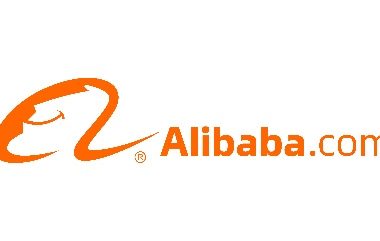Last Updated on: 21st November 2023, 11:53 pm
As a student in their final year in college, you should have already gotten the gist of presentations. You need to work with great applications that help you bring out the best of your work.
When you’re working on your dissertation, you need all the professional help you can get. Customer dissertation writing service providers help you beat the deadline so that you can graduate with the rest of your class. As you know, nothing is as painful as missing your graduation. Of course, you can graduate on a later date, but it’s never the same.
You need to get the right presentation applications because they’ll come in handy even after you graduate. You need a convenient and effective software that offers you great results.
Here are 8 great software you should check out.
1. Focusky
At number one is an application that comes with innovative features to ensure you have an easy time navigating your work. Focusky is a presentation software that allows you to create a unique presentation without much effort.
This free application can be used with any topic because it’s simplistic and functional. You can even add animation effects to your presentation for better visualization.
2. Keynote
You can also try out Keynote which is an Apple software that can serve Mac users as well. If your devices are primarily iOS and Mac, this application if ideal for you. It is a great choice because when you use it to design a presentation, you be able to use visual media like graphs, charts, and other visual elements you have in mind.
The seamless integration between this application and Apple products makes your work easy. You get to automatically save your work on iCloud so you need not worry about misplacement or loss.
3. Slideshare
This is a popular software and it’s not surprising because it comes with superior features. Slideshare allows you to include infographics in your presentation. When preparing for a presentation, you need to ensure that each slide is an informative as possible. Slideshare ensures you have all the features to make this happen.
4. Canva
This is yet another free presentation software that gets the job done. It is an easy-to-use application with over 100 initial templates. If you’ve never made a presentation before, Canva will guide you on all the steps you need to follow.
5. Powtoon
This creator platform gives you so much functionality and this means you can complete your presentation in a short time. You get to use captivating animation videos that elaborate on your text so as to get the attention of your audience. Powtoon is easy to use and you can customize it to suit your needs. It is your go-to application if you’re working on a live presentation.
6. Visme
If you need a simple yet powerful tool for your presentation, Visme has got your back. This is a cloud-based application that allows you to make a wide range of presentations. This application is ideal for small business owners as it allows you to create infographics, reports, product demos, wireframes, banner ads, as well as web content.
You get to choose unique templates to work with. The drag-and-drop feature allows you to customize your working area. It’s very responsive which means you won’t experience lag when you’re making your presentation.
7. Slidesnack
This is a presentation sharing tool that allows you to upload presentations online. This saves you from emailing your files to whoever needs them. Slidesnack allows you to make your presentations available in the original form.
As a professor, you can use it to help your students access study materials. This application is great for sharing and the best part is it’s absolutely free.
8. Emaze
This is a slideshow maker that works the same way as PowerPoint. It is an outstanding product that helps you create great online presentations in no time. It comes with ready-to-use templates and slides that save you time.
Besides, you get to share your content anywhere on the World Wide Web and then keep up with who is watching. This application is ideal for content creators who want to keep track of traffic.
Conclusion
There 8 presentation applications are outstanding software pieces that help you to quickly create unique presentation content. Whether you’re a student or a business owner, these applications help you highlight the most important points in your work. Make sure you take your time to understand how a give software works before you begin preparing your presentation.